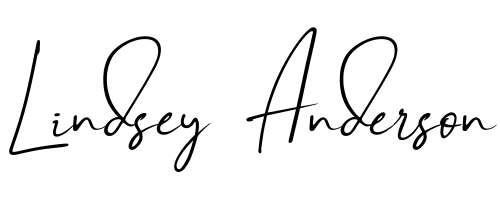A website that’s not maintained on a regular basis can get infected, then slow down and begin to use all of its resources, create email problems, and culminate in the fact that everything stops working altogether. When your website is down, it automatically wastes money because the business is on a standstill, and people can’t contact you because they see a blank page on your website.
What Can Go Wrong?
Here’s an example that happened to some hosting providers in the world. During regular monitoring, a moment was noticed when the load on one of the shared hosting servers increased sharply. At the same time, the email space has reached an unusual occupancy.
After reviewing the situation, they saw that the server had blocked thousands of emails and prevented them from being sent due to the detection of SPAM content. They looked further and saw that the attack from China’s IP addresses had affected Joomla websites with the already outdated version 1.5, which now has some known weaknesses. It took a few minutes for the providers to block all troublesome IPs, interrupt foreign processes and clear emails. However, users who haven’t updated their websites in the last few years need much more time to do so now (Joomla update from 1.5 to the current 3.9 version isn’t possible).
In a situation like this, examining the problem and cleaning a website can take a lot of time, unless there’s some damage to the files. If there’s damage to the files, you need to hire a developer, which can empty your pocket the same as building a new website. The point of the story is that it costs more to repair and clean up after hacking a website than regular maintenance.
This example of an outdated Joomla version can happen to you with WordPress as well with any open-source content management system for publishing web content. Given that every open-source CMS is built on PHP and MySQL, which is an open-source relational database management system, what can provide you with good security is the MySQL hosting. Services that come into plans that it offers will help you not to lose out on conversions with a broken, unstable, and vulnerable website. Each of MySQL hosting packages is designed for both the size and the needs of your website built on the CMS platform. Basic MySQL hosting packages are cheap but if you’re looking for more than only maintenance, you’ll need to purchase packages with extra features.
Anyway, here’s what steps you need to take in regard to regular website maintenance to save money…
-
Update Website Scripts Regularly
When it comes to updates, you need to log in to the administrator account once a month and run a full update to get all the scripts and install the latest updates and security patches. Only check with your developer if you can run the updates yourself. If your website is installed so that the update might overrun the dedicated settings, then your programmer needs to manually perform the update to keep things tidy. If your website is on WordPress, you can start the update with a single click, and the same applies to the plugins and themes you use.
-
Install Security Plugins
Security plugins bring additional features that protect your website from known attack scenarios, so your website will also be secure. For instance, speaking of WordPress security plugins, a separate article should be written, as well as about WordPress plugins for malware detection and protection. There are certainly several free website security solutions available, so choose one that works best for you after consulting with your developer.
-
Scan Your Website and Files Regularly
Most security plugins have the option to scan the website and its files in real-time or when you manually start scanning. Slightly more advanced scanners also have options to compare CMS files, themes, and plugins with source files found in the official system repository and thus, detect intruders. Perhaps the fastest solution is to use a security plugin with a scan option such as Wordfence. You can also consider some similar security plugins: Sucuri, Acunetix, etc.
-
Transfer Your Website to a Separate Server If Necessary
Shared hosting is a great solution for websites and portals, blogs, small businesses, and corporations, but if you need additional security with dedicated updates, special solutions, and security hardening, as well as daily backup to a geographically remote location – you also need a separate server (a dedicated server is the best choice for your business).
-
Start Using SSL Certificate on Your Website
The biggest advantage of using an SSL certificate is that all communication on your website is encrypted and therefore, can’t be read by third parties. This won’t protect your website from attack but will protect the information that visitors enter on it. Serious hosting providers have for some time enabled users to have a free SSL certificate that comes with every cPanel, while for serious business, there are also SSL certificates that need to be paid and which are used by online payment websites, banks, and corporations with special security requirements.
Take Full Responsibility for Your Website
On the side of the hosting and server where your website is located, there are always maximum efforts to ensure that issues don’t occur on the server-side. However, the weakest link in the security of your website is the website itself and the plugins on it. If one of the plugins isn’t updated or is poorly configured, hacking can occur because you have a “security hole“ directly on the website. In case you can’t do it yourself, hire someone to keep your website active as it’s the only timely solution.
Don’t confuse the maintenance of your website with updating it. Updating a website is certainly an extremely important item in terms of SEO optimization and fresh information that visitors can find, which is the norm today because websites that offer new and fresh topics and information are certainly at an advantage over others. But this is a topic we’ll be exploring for some other time.