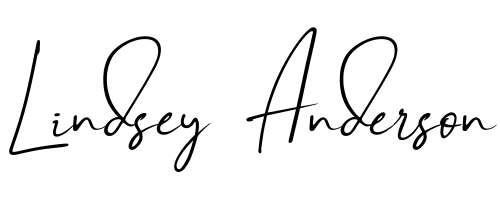Internal Linking is Just Like Vote for Yourself
Internal Linking is just like you are voting for yourself, How?
In high-school, when running for prom queen, or cheer captain, or Miss Congeniality in the “Miss Russet” pageant, my mother taught me that it was rather undignified and arrogant to vote for yourself. (No, I didn’t just make up the Miss Russet Pageant, it’s real.) When, in the popularity contest that is Search Engine Optimization, I’m here to tell you that my mom was wrong. You can vote for yourself, and Google will actually reward you for it! Find out how to cast your ballot in today’s #WhatIsWednesday.
If another site links to your site, Google views your site as having quality content that is worth linking to. That person’s show of support for your content makes you rank higher is search engines. “Internal Linking” is the process of linking to other pages on your website, and this is also a considered by Google to be a vote if favor of your content. The internal linking structure of a site also lets the Google bots and your website visitors know what each page is about and where to logically go next. Here are a few types of internal links:
Navigation Links:
These are the links located in the navigation bar of your website. Examples include Home, About Us, Contact Us. These navigation links are essential in telling Mr. Google bot what your top few pages are.
Footer Links:
Footer links are similar to navigation links but they are located in the footer of your website. These links typically include those links in the header but you usually highlight some other important pages here, including boring items privacy policy and terms of use.
Search engines use the navigation links and footer links for information on what your most important pages are. These are pretty straight forward and probably something you have put some thought into already. However, menu and footer links are not enough for website navigation, especially if you are a consistent blogger or if your website has a lot of pages. There is is one more type of internal linking structure that plays an even more important role.
Content Links:
Content links are the links in the body of your articles. Many SEO experts, feel that content links play a huge rule in search engine optimization. Content links allows search engines to know what the most important pages are on your site as well as what pages are related to each other.
I think this calls for an example:
Internal Linking Example For This Internal Linking Article:
Make sure you check out this article I wrote about external link building and how you may not need an SEO company after all.
See what I did there? My example sentence in an article about internal linking that links to other articles about linking. Since this is an article about SEO, it’s going to be best if my internal linking example link to other relevant articles I have written about SEO. It’s a pretty simple strategy that will have a positive effect on the search engine optimization.
Now for the rules! If you’re like most of my clients, you want a list of rules to follow in regards to internal linking, so here is my best shot. Keep in mind, these rules are really just guidelines but I’m calling them rules because it sounds more official.
Internal Linking Rules
1. Don’t go over 6 internal links.
You don’t want to link every other word in your blog post to another post on your page. Google will think this is fishy AND with each internal link you are going to be decreasing the importance of each link. It’s like Tweeting individually to 20 how it was a dream come true to meet them. It loses value after the 6th time and becomes disingenuous.
2. Don’t forget your old posts.
Sure you have a sparkly new post and you’re linking to old posts that are topical. Don’t forget to revisit the old posts and update them to point to your new posts. Google is always out there crawling and will appreciate the fresh look at an old page.
3. Watch for broken links.
Google ranks sites, in part, based on a site ‘quality.’ When you have a link that goes to a broken or missing page you get a “404 error.” Google has acknowledged that 404 errors are part of it’s “quality formula.” Here is a free tool you can use that will actually check all the links on your site and try to spot broken links.
If you’re looking for more than 3 rules, then head over to this article from Kissmetrics: The Seven Commandments of Internal Linking that Will Improve Content Marketing SEO.
Another favorable benefit of internal linking is that it helps decrease the bounce rate on your site. If your website visitors are enjoying an informative article on your website, they will likely visit a link that will lead them to more information. Thus, having the visitor visit more than one page on your site, which in turn will decrease your bounce rate, which will then improve your SEO even more. Whew… did you hang on for that one?
So remember, in the popularity contest of SEO, it’s ok to toot your own horn a little! Google wants content that is worth linking to to show up in its search results, so cast a ballot in favor of your own content.