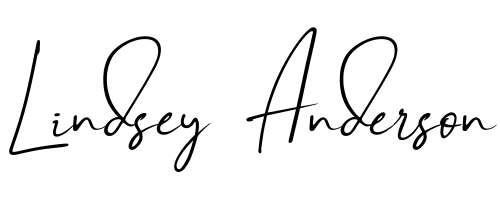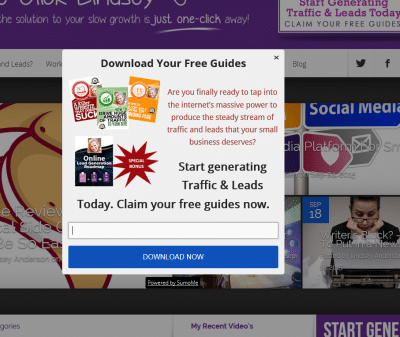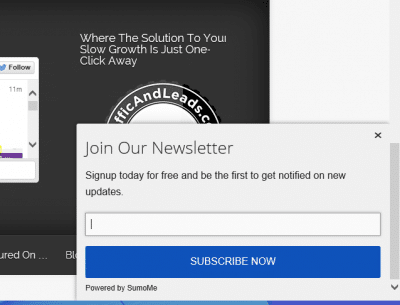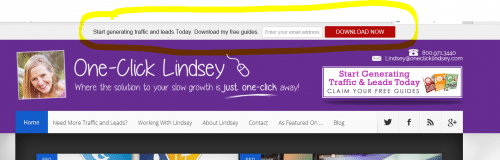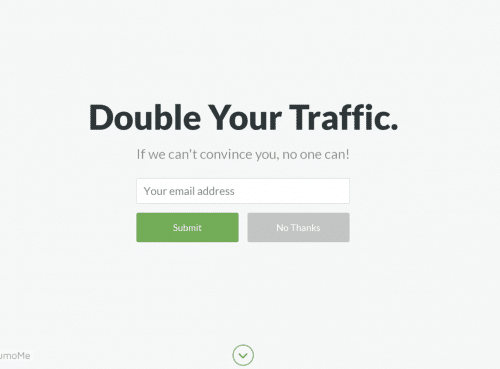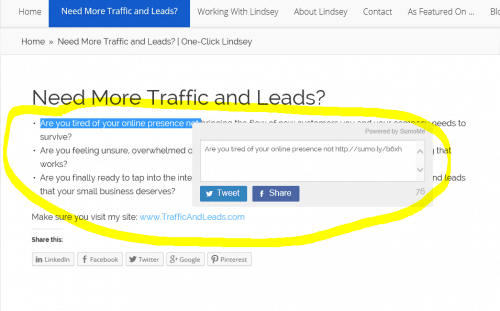WordPress is a dream come true for a lot of internet marketers. It allows non-techies do a lot of technical things. A WordPress plugin called SumoMe promises a FREE version that will help you build your list all with the click of a button. Is it true or do they just want you to upgrade? Below is a review of the FREE version of a WordPress Plugin called SumoMe. SumoMe is an essential part of many of the top internet marketing blogs.
WHAT IS SumoMe?
SumoMe is a WordPress plugin that offers a plethora of tools to help you grow your email list. There are 100’s of ways to ask your website visitors for their email address in return for your irresistible offer. Examples include, pop ups on the top of the page, the side of the page, pop-ups that slide in, pop-ups that wave at you etc. Once SumoMe is installed you will be able to test all of these different options and see which one works best for growing your list.
HOW DOES IT WORK?
Like everything in the WordPress world, it’s simple. You install SumoMe through your Plugin’s menu in your WordPress Dashboard and start playing around with all of the options that the SumoMe plugin will give you. Having a pop-up display at the top vs. the side or both is as simple as clicking an “activate” link.
WHO CAN DO IT?
Anyone with a WordPress site that wants to grow their list.
FREE COMPONENTS
Of course, SumoMe is a company so it has a lot of paid features. This SumoMe review is just looking at the free version of the plugin.
SumoMe List Builder
The typical pop-up box that website visitors will receive after a specified number of sections.
SumoMe Scroll Box
One of my favorites, when your website visitor starts to scroll down the page, a little pop-up peaks out from the corner offering to take their email address. SumoMe allows you to set a percentage of how far down a website visitor must scroll before it pop-up’s. The theory behind that is, if a user doesn’t bounce, and they are looking around your site, there is a good chance they will popt-in to your mailing list.
SumoMe Smart Bar
Unassuming top of the page bar asking for an email address. I just had a client tell me that this was the main way she was growing her list.
SumoMe Welcome Mat
This one can be scary but it can work pretty well. The SumoMe Welcome Mat takes over the user’s entire page and asks them to make a decision to give you their email address or move onto your content.
Google Analytics
You don’t have to log into Google Analytics anymore to see your important stats, SumoMe displays all the important stats for you, right in the WordPress dashboard.
Heat Maps & Content Analytics
These tools allow you to see what your users are doing on your site. Where are they clicks? How much of your posts are they reading? These tools will help you find out.
Share & Image Sharer
Allows you to add a social media sharing widget to your site. This will make it really easy for your website visitors to share your content on Pinterest, Twitter, Facebook, G+ and Twitter.
SumoMe Highlighter
This one is pretty cool, when people highlight a phrase on your site, a box will appear asking them if they would like to tweet it. Now that’s cool! Give it a try right here… right now. I actually just installed this part for this SumoMe review and I really like it, it’s clever.
ADVANTAGES
- Will help you grow your list
- So many settings
- SumoMe integrates with most of the major email management software providers like MailChimp and Aweber
- You can adjust SumoMe to show up on any page at any time interval you’d like.
DISADVANTAGES
- The SumoMe branding is everywhere in the free version.
- If you install all of these options, your site will start performing slower, that can have an effect on SEO and conversion rates.
FINAL SumoMe Review
Yes, it’s a “MUST HAVE” plugin for anyone trying to build their list. Fair warning to those new at list building, the point of this plugin isn’t to enable all of the email boxes, you want to test and see which one works best for your conversion rates for list building. It’s free so what are you waiting for?
You Might Also Enjoy:
Top 50 Trustworthy Digital Marketing Experts You Should Follow
40 Of The Best Social Media Marketing Tools
Meet Edgar Review: What can Meet Edgar Do For You & Your Social Media Strategy?